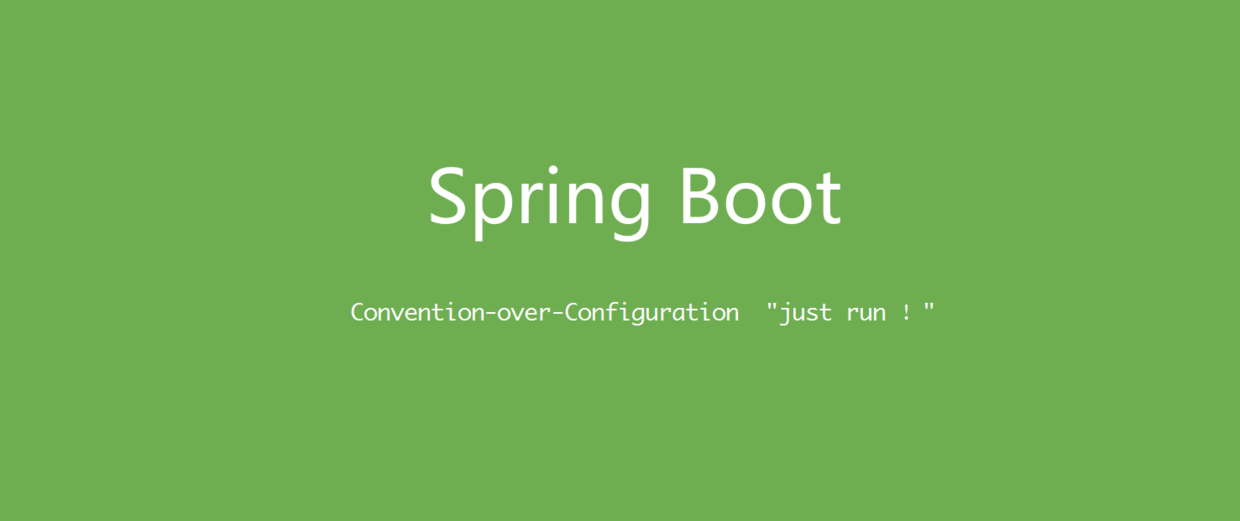在项目中,所有的access log都通过logstash导入到ES中进行存储分析,因此不希望在应用服务器中存储大量的access log占用存储空间。
在Spring Boot的默认配置中并没有可以直接对日志数量进行配置的参数,于是在Github上找到一个开源的spring-boot-starter-purge-accesslog,于是借来使用一下并学习一下实现方式。
Logback的maxHistory
在开发基于Spring Boot的应用时,默认使用Logback作日志功能。通过对logback的配置,可以通过配置appender中TimeBasedRollingPolicy#maxHistory来管理各个类型日志存储数量。
logback-spring.xml<appender name="FILE" class="ch.qos.logback.core.rolling.RollingFileAppender">
<file>${LOG_FILE}</file>
<rollingPolicy class="ch.qos.logback.core.rolling.TimeBasedRollingPolicy">
<fileNamePattern>${LOG_FILE}.%d{yyyy-MM-dd}</fileNamePattern>
<maxHistory>7</maxHistory>
<totalSizeCap>2GB</totalSizeCap>
</rollingPolicy>
<encoder>
<charset>${CHAR_SET}</charset>
<pattern>%d{HH:mm:ss.SSS} [%thread] %-5level %logger{36} - %msg%n%ex{short}</pattern>
</encoder>
</appender>
如上的配置可以保留最近的7个日志文件。
spring-boot-autoconfigure ServerProperties#Tomcat#Accesslog
Access Log作为服务器级别的日志,在进入到应用容器之前就已经被记录了。在使用Spring Boot之前,我们通过配置Tomcat conf/server.xml来配置access log的属性。使用Spring Boot后,Spring Boot因为集成了Tomcat,提供了ServerProperties.Tomcat.Accesslog对accesslog进行配置。 public static class Accesslog {
/**
* Enable access log.
*/
private boolean enabled = false;
/**
* Format pattern for access logs.
*/
private String pattern = "common";
/**
* Directory in which log files are created. Can be relative to the tomcat
* base dir or absolute.
*/
private String directory = "logs";
/**
* Log file name prefix.
*/
protected String prefix = "access_log";
/**
* Log file name suffix.
*/
private String suffix = ".log";
/**
* Enable access log rotation.
*/
private boolean rotate = true;
/**
* Defer inclusion of the date stamp in the file name until rotate time.
*/
private boolean renameOnRotate;
/**
* Date format to place in log file name.
*/
private String fileDateFormat = ".yyyy-MM-dd";
/**
* Set request attributes for IP address, Hostname, protocol and port used for
* the request.
*/
private boolean requestAttributesEnabled;
/**
* Buffer output such that it is only flushed periodically.
*/
private boolean buffered = true;
}
如上,并没有和logback中maxHistory类似的配置参数。
spring-boot-starter-purge-accesslog
PurgeProperties
PurgeProperties.java
(PREFIX)
public class PurgeProperties implements InitializingBean {
/**
* The constant PREFIX.
*/
public static final String PREFIX = "server.accesslog.purge";
/**
* The constant ALLOWED_UNITS.
*/
private static final EnumSet<ChronoUnit> ALLOWED_UNITS = of(SECONDS, MINUTES, HOURS,
DAYS);
/**
* The Enabled.
*/
private boolean enabled;
/**
* The Execute on startup.
*/
private boolean executeOnStartup;
/**
* The Execution interval.
*/
private long executionInterval = 24;
/**
* The Max history.
*/
private long maxHistory = 30;
/**
* The Execution interval unit.
*/
private ChronoUnit executionIntervalUnit = HOURS;
/**
* The Max history unit.
*/
private ChronoUnit maxHistoryUnit = DAYS;
/**
* After properties set.
*/
public void afterPropertiesSet() {
isTrue(this.executionInterval > 0, "'executionInterval' must be greater than 0");
isTrue(this.maxHistory > 0, "'maxHistory' must be greater than 0");
isTrue(ALLOWED_UNITS.contains(this.executionIntervalUnit),
"'executionIntervalUnit' must be one of the following units: SECONDS, MINUTES, HOURS, DAYS");
isTrue(ALLOWED_UNITS.contains(this.maxHistoryUnit),
"'maxHistoryUnit' must be one of the following units: SECONDS, MINUTES, HOURS, DAYS");
}
}
PurgeAccessLogAutoConfiguration
PurgeAccessLogAutoConfiguration.java
(PurgeProperties.class)
(ServerProperties.class)
(prefix = PREFIX, name = "enabled", havingValue = "true")
public class PurgeAccessLogAutoConfiguration {
/**
* The type Tomcat purge access log configuration.
*/
(AccessLogValve.class)
(name = "server.tomcat.accesslog.enabled", havingValue = "true")
public static class TomcatPurgeAccessLogConfiguration {
/**
* Purge access log customizer embedded servlet container customizer.
*
* @param serverProperties the server properties
* @param purgeProperties the purge properties
* @return the embedded servlet container customizer
*/
public WebServerFactoryCustomizer<TomcatServletWebServerFactory> purgeAccessLogCustomizer(
final ServerProperties serverProperties,
final PurgeProperties purgeProperties) {
return factory -> {
final Accesslog accesslog = serverProperties.getTomcat().getAccesslog();
factory.getEngineValves().stream()
.filter(valve -> valve instanceof AccessLogValve)
.map(valve -> (AccessLogValve) valve).findFirst()
.ifPresent(valve -> {
final TomcatPurgeAccessLogHolder accessLogHolder = new TomcatPurgeAccessLogHolder(
purgeProperties, Paths.get(accesslog.getDirectory()),
accesslog.getPrefix(), accesslog.getSuffix(), valve);
factory.addContextCustomizers(accessLogHolder);
});
};
}
}
}
PurgeAccessLogHolder
PurgeAccessLogHolder.java
public abstract class PurgeAccessLogHolder {
/**
* The Purge properties.
*/
private final PurgeProperties purgeProperties;
/**
* The Directory.
*/
private final Path directory;
/**
* The Prefix.
*/
private final String prefix;
/**
* The Suffix.
*/
private final String suffix;
/**
* The Current log file name supplier.
*/
private final Supplier<String> currentLogFileNameSupplier;
/**
* Creates a scheduled thread pool and schedules the purge task according to the
* properties. If executeOnStartup property is false, then the task is scheduled to
* midnight of the next day.
*/
protected void attachPurgeTask() {
long initialDelay = 0;
if (!this.purgeProperties.isExecuteOnStartup()) {
final LocalDateTime now = now();
final LocalDateTime midnight = now.plusDays(1).with(MIDNIGHT);
initialDelay = MILLIS.between(now, midnight);
}
final PurgeTask purgeTask = new PurgeTask(this.purgeProperties, this.directory,
this.prefix, this.suffix, this.currentLogFileNameSupplier);
final long executionInterval = this.purgeProperties.getExecutionInterval();
final String executionIntervalUnit = this.purgeProperties
.getExecutionIntervalUnit().name();
ThreadFactory threadFactory = r -> new Thread(r, "access-log-purge-worker");
ScheduledExecutorService executor = Executors.newSingleThreadScheduledExecutor(threadFactory);
executor.scheduleWithFixedDelay(purgeTask,
initialDelay,
executionInterval,
valueOf(executionIntervalUnit));
}
}
如上,spring-boot-starter-purge-accesslog的做法就是通过配置文件生成一个定时任务,定时清理服务器本地的日志文件,so easy ╮( ̄⊿ ̄”)╭